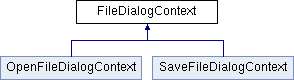
Properties | |
| bool | AddToMostRecentlyUsedList = true [get, set] |
| Gets or sets a value that controls whether to show or hide the list of places where the user has recently opened or saved items. More... | |
| bool | AllowPropertyEditing = false [get, set] |
| Gets or sets a value that controls whether properties can be edited. More... | |
| Guid | CookieIdentifier = Guid.Empty [get, set] |
| Gets or sets a value that enables a calling application to associate a GUID with a dialog's persisted state. | |
| string | DefaultDirectory = string.Empty [get, set] |
| Sets the folder and path used as a default if there is not a recently used folder value available. | |
| string | DefaultExtension = string.Empty [get, set] |
| Gets or sets the default file extension to be added to file names. If the value is string.Empty, the extension is not added to the file names. | |
| string | DefaultFileName = string.Empty [get, set] |
| Default file name. | |
| virtual bool | EnsureFileExists = true [get, set] |
| Gets or sets a value that determines whether the file must exist beforehand. More... | |
| bool | EnsurePathExists = true [get, set] |
| Gets or sets a value that specifies whether the returned file must be in an existing folder. More... | |
| bool | EnsureReadOnly = true [get, set] |
| Gets or sets a value that determines whether read-only items are returned. Default value for CommonOpenFileDialog is true (allow read-only files) and CommonSaveFileDialog is false (don't allow read-only files). More... | |
| bool | EnsureValidNames = false [get, set] |
| Gets or sets a value that determines whether to validate file names. More... | |
| string | FileName = string.Empty [get, set] |
| Gets the selected filename. More... | |
| IList< FileDialogFilter > | Filters = new List<FileDialogFilter>() [get, set] |
| Gets the filters used by the dialog. | |
| string | InitialDirectory = string.Empty [get, set] |
| Gets or sets the initial directory displayed when the dialog is shown. A null or empty string indicates that the dialog is using the default directory. More... | |
| bool | NavigateToShortcut = true [get, set] |
| bool | RestoreDirectory [get, set] |
| Gets or sets a value that determines the restore directory. More... | |
| bool | ShowHiddenItems [get, set] |
| bool | ShowPlacesList = true [get, set] |
| Gets or sets a value that controls whether to show or hide the list of pinned places that the user can choose. More... | |
| string | Title = string.Empty [get, set] |
| Gets or sets the dialog title. More... | |
| IList< FileDialogCustomPlace > | CustomPlaces = new List<FileDialogCustomPlace>() [get, set] |
| An item in the "Place" section to add to the list of locations where users can open or save items. | |
Property Documentation
◆ AddToMostRecentlyUsedList
|
getset |
Gets or sets a value that controls whether to show or hide the list of places where the user has recently opened or saved items.
A System.Boolean value.
- Exceptions
-
System.InvalidOperationException This property cannot be set when the dialog is visible.
◆ AllowPropertyEditing
|
getset |
Gets or sets a value that controls whether properties can be edited.
A System.Boolean value.
◆ EnsureFileExists
|
getset |
Gets or sets a value that determines whether the file must exist beforehand.
A System.Boolean value. true if the file must exist.
- Exceptions
-
System.InvalidOperationException This property cannot be set when the dialog is visible.
◆ EnsurePathExists
|
getset |
Gets or sets a value that specifies whether the returned file must be in an existing folder.
A System.Boolean value. true if the file must exist.
- Exceptions
-
System.InvalidOperationException This property cannot be set when the dialog is visible.
◆ EnsureReadOnly
|
getset |
Gets or sets a value that determines whether read-only items are returned. Default value for CommonOpenFileDialog is true (allow read-only files) and CommonSaveFileDialog is false (don't allow read-only files).
A System.Boolean value. true includes read-only items.
- Exceptions
-
System.InvalidOperationException This property cannot be set when the dialog is visible.
◆ EnsureValidNames
|
getset |
Gets or sets a value that determines whether to validate file names.
value>A System.Boolean value. true to check for situations that would prevent an application from opening the selected file, such as sharing violations or access denied errors.
- Exceptions
-
System.InvalidOperationException This property cannot be set when the dialog is visible.
◆ FileName
|
getset |
Gets the selected filename.
A System.String object.
◆ InitialDirectory
|
getset |
Gets or sets the initial directory displayed when the dialog is shown. A null or empty string indicates that the dialog is using the default directory.
A System.String object.
summary> Gets or sets a value that controls whether shortcuts should be treated as their target items, allowing an application to open a .lnk file.
A System.Boolean value. true indicates that shortcuts should be treated as their targets.
- Exceptions
-
System.InvalidOperationException This property cannot be set when the dialog is visible.
◆ RestoreDirectory
|
getset |
Gets or sets a value that determines the restore directory.
- Exceptions
-
System.InvalidOperationException This property cannot be set when the dialog is visible.
summary> Gets or sets a value that controls whether to show hidden items.
A System.Boolean value.true to show the items; otherwise false.
- Exceptions
-
System.InvalidOperationException This property cannot be set when the dialog is visible.
◆ ShowPlacesList
|
getset |
Gets or sets a value that controls whether to show or hide the list of pinned places that the user can choose.
A System.Boolean value. true if the list is visible; otherwise false.
- Exceptions
-
System.InvalidOperationException This property cannot be set when the dialog is visible.
◆ Title
|
getset |
Gets or sets the dialog title.
A System.String object.
The documentation for this class was generated from the following file:
- Source/Kamishibai/FileDialogContext.cs